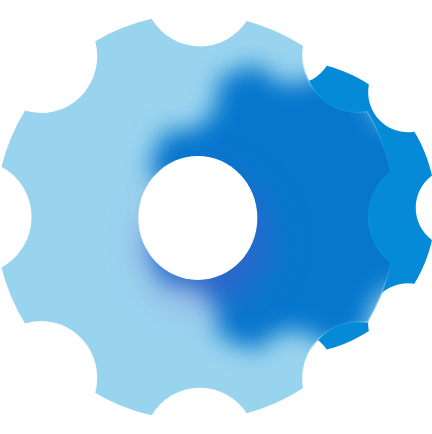How to Create a Transaction
With a PayCargo Account is easy and fast to create a Transaction and have your Cargo released swiftly.
Table of Contents
What is a Transaction?
One unique open invoice or Accounts Receivable Item in the form of a Bill of Lading (BOL) or an invoice between a Vendor and a Payer.
How Do I Create a New Transaction?
You need to register an Account PayCargo website https://paycargo.com/get-started/. After you complete the Registration Process your dashboard will display the option to create a New Transaction.
How Do I Confirm if the Transaction was Created?
The Transactions will post on the PayCargo System allowing the Payer to log in and view all their Transactions and receive Immediately an e-Mail Alert from PayCargo with the Transaction Details once Created and Approved.
Can I Modify or Cancel a Transaction after Created?
The Payer can only make changes when the Transaction is in Created status before approving payment. After Approved the Payer can work with the Vendor for some permitted changes. The Vendor can modify by using the Freight Correction Tool within the system, examples: Payment Due Date.
The Vendor is the party that must cancel any Transactions after Approved. You can contact Customer Support for any additional help.