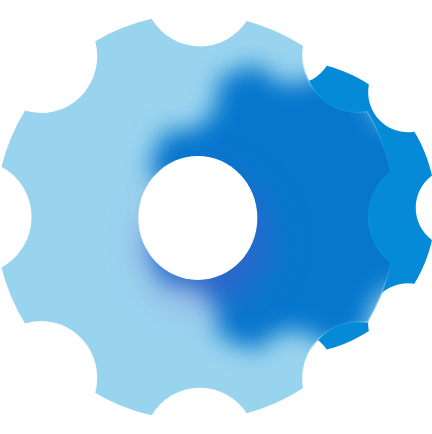How to Find a Vendor
With a PayCargo Account You will Have All Your Vendors in One Place.
Table of Contents
How to Search for a Vendor?
You can review all the PayCargo Vendors in the Search Page https://app.paycargo.com/vendorsearch. All Vendors will appear by Region, Name, Zip Code etc.
When making a Transaction in your PayCargo Account the list of all the Vendors will be available for you.
How Can I Sign Up as a Vendor?
Go to www.paycargo.com/get-started/ and register as a Vendor (Carrier) or call 1-888-250-7778. Registration is immediate, and there is no cost to register.
What if my Vendor is not on the Search List?
When you sign into your PayCargo Payer Account, you have an option in Vendors to Request a Vendor or you can contact the PayCargo Sales Team: [email protected], to have them contacted and added into our Worldwide PayCargo Vendors.
Tagged Tutorial